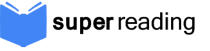JOINING INSTRUCTIONS
Dear SuperReader,
Thank you for learning the SuperReading Eye-Hop Program.
INSTRUCTIONS FOR STARTING THE SUPERREADING EYE-HOP PROGRAM:
STEP 1: Go to www.superreading.com
STEP 2: Click on the “Log In” link at the top right.
STEP 3: Then click “Register here”
STEP 4: Choose a Username which does not identity you personally (therefore, do not
include your surname).
STEP 5: Choose a Password according to the instructions. Verify your Password.
STEP 6: Click the REGISTER button.
STEP 7: Fill out the Survey for whoever is going to take the tests.
This determines the age range of the tests offered. (there are four ranges)
GDPR: The survey info is NOT connected to you;
it is anonymous, used only to gather
group information about our client base.
It does get you to the correct age level for testing.
It’s all encrypted anyway-
even we can’t figure out
what belongs to who.
Click SUBMIT
Step 8:
If paid, enter your unique Activation Code
OR
Click Tests
Then Tests from the drop-down menu.
STEP 9: Choose a test number from among
the choices.
We suggest testing in a random order.
Click on one of the ten numbers.
Then click on the Select Button.
Once you click the Select Button,
The Essay will come up and the timer
will begin (in the background).
Step 10: Follow the instructions for the tests as you go through,
paying attention to the “special instruction” just before the Re-Test.
After you complete both halves of the testing, you will have another chance to enter your
Activation Code. That Code only needs to be entered once per member.
HOW TESTING WORKS:
Whenever we test, we test twice. There is a “Test” and then a “Re-Test.” Why? Hardly
anyone gets all the information the first time through, so we provide a second chance to
learn.
On the first Essay, when you click your selection (1 to 10), as the Essay page comes up a
timer will start (out of view). Read through the Essay ONCE, from beginning to end and
click the PROCEED TO TEST button. This stops the timer. DO NOT go back over the
Essay. When you read, read for comprehension (because there’s a test!)
ANSWERING QUESTIONS:
Answer the 10 questions as best you can. Use your mouse to click into each answer box.
DO NOT USE THE ENTER KEY. Our software allows for spelling errors. This part is NOT
timed.
When you’ve answered all you can, click the Submit Button.
The Proceed to Re-Test BUTTON will return you to a copy of the same Essay and will have
started another timer.
There are special instructions for the RE-TEST. They appear at the bottom of the page.
When you are finished reading the Essay (it’s the same one as before),
click the PROCEED TO TEST button. This again stops the timer and brings up the
questions. Answer them and click Submit.
The correct answers appear at the bottom, along with your graphed results.
You are finished with your first test!
Now you may access the Lessons and Eye-Hop Pages. Be sure to read the Lesson on
Testing before taking your second test (about a week later).
AFTER TESTING
You will now have access to the Lessons, after completing your first test.
That Activation Code is for all members of your group or family, and only needs to be
entered ONCE for each member. If you want one person to have Manager Access to all the
group members, email us and give us their Username. We do not need or want their
Password.
WARNING TIPS: One word of caution: when doing the tests (answering Questions), DO
NOT use your ENTER KEY for ANYTHING. I suggest going to each answer box with your
mouse, then using your mouse to click the Submit button when finished.
Likewise, DO NOT use the Browser Back Key or Refresh.
USED TESTS:
Once you choose a Test Number and click Submit, that test is “used up.” So, once you
decide on which random number to click, please complete that test. The next time you go to
the Test Page that choice will be greyed out. Therefore, you CANNOT look at the Essays
ahead of time to decide which ones appeal to you!
IMPORTANT: There are ten tests for each age level. Once you “click through” on a chosen
test number, you are committed to taking that test. By clicking “Take the Test” that test is
now ‘used up’ whether you complete it or not.
TEST RESULTS:
When you see your Results, you will be presented with this:
If you have not already entered your Activation Code, you may do it here.
CHILDREN:
NOTE: If children are being tested, you may wish to have them view this 4-minute video of
Ron Cole explaining why testing is necessary:
Please feel free to view it first yourself.
GUARANTEE:
Finally, we Guarantee to at least double the incoming abilities of each client. Our
standardised tests are what we use to determine the amount of improvement. You have 90
days to double, or there is a refund. In that time, you must complete the Eye-Hop to at least
the 4-Word level and take 6 tests (at least a week apart). You must also follow the basic
(Essential) reading tools laid out in the Lessons. Most people double in 30 days, so 90
should pose no problem. No refund is offered in less than 90 days.
Kind regards,
Ron
Ron Cole
The Reading & Learning Coach

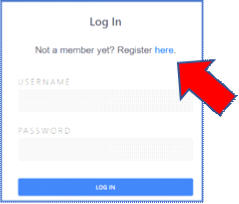
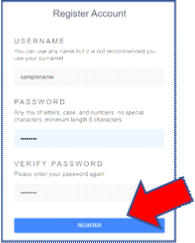
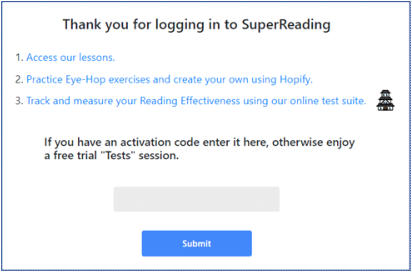
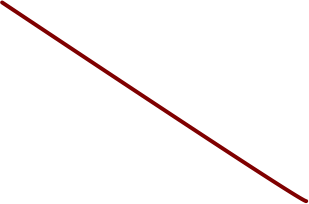

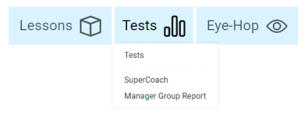




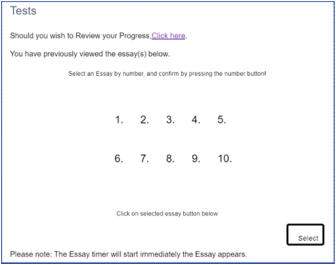
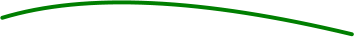

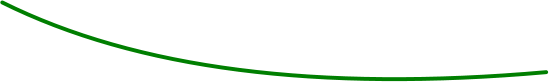

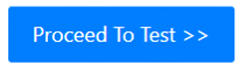
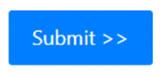
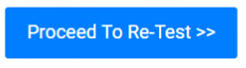
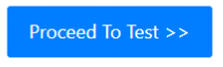
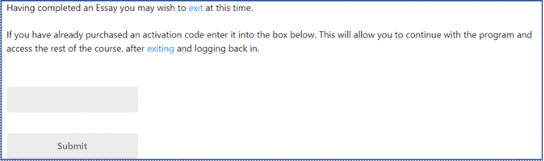



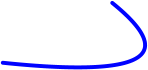


The SuperReading Eye-Hop Program Copyright 2020 Ron Cole / Alchemy Educational Training Ltd
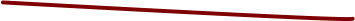



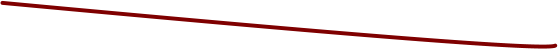

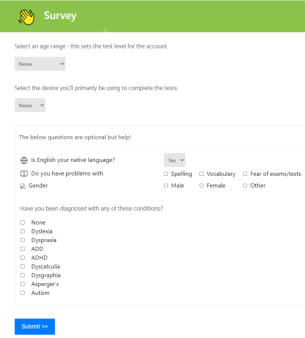
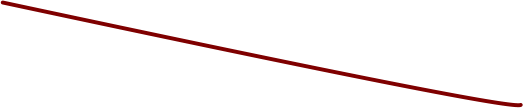


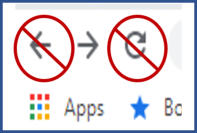
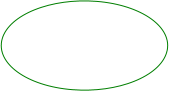
PLEASE NOTE: Testing is the only
complicated part of the program.
Everything else is simple and easy.
Just saying…



On the first Test, at the 30-second mark,
the words “30 Seconds” may flash three
times up at the top.
Ignore this.
Later on in the course, that “notification”
will have meaning for you. For now,
please ignore it and just keep reading at
your normal speed, for comprehension.